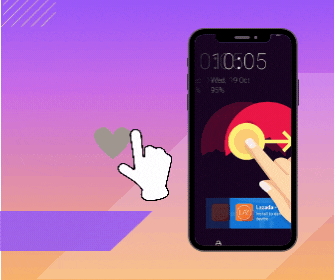A Nintendo Account is required to use a 3DS or Nintendo Switch console now. While that makes connecting with friends much more accessible, it also makes you more vulnerable to hacker attacks. Hackers might try to steal your account, or it can be used for making illegal purchases.
So what should you do if someone tries to steal your Nintendo Account?
1. Act Fast
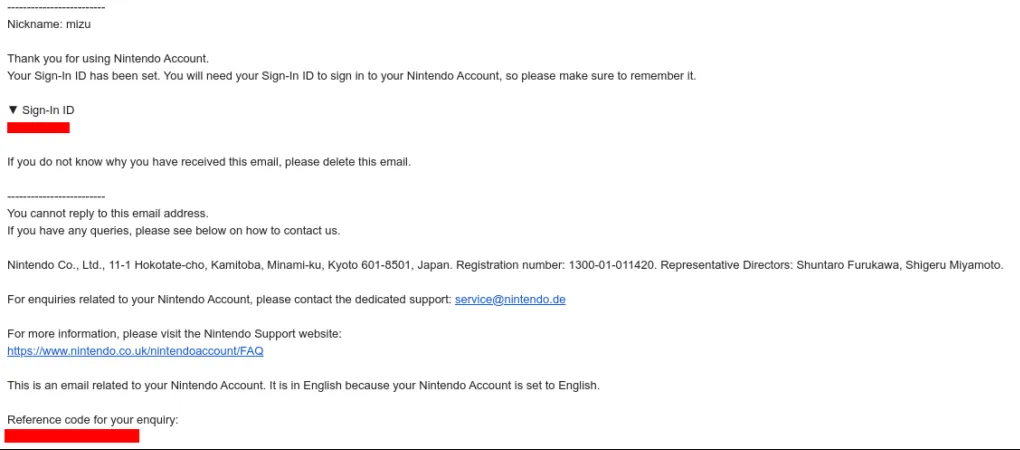
If you suspect that a person is hacking into your account, take action at the same second. If a hacker has your data for too long, they could make unauthorized purchases using your account or even set a new password so you can’t access your account.
2. Change the Password
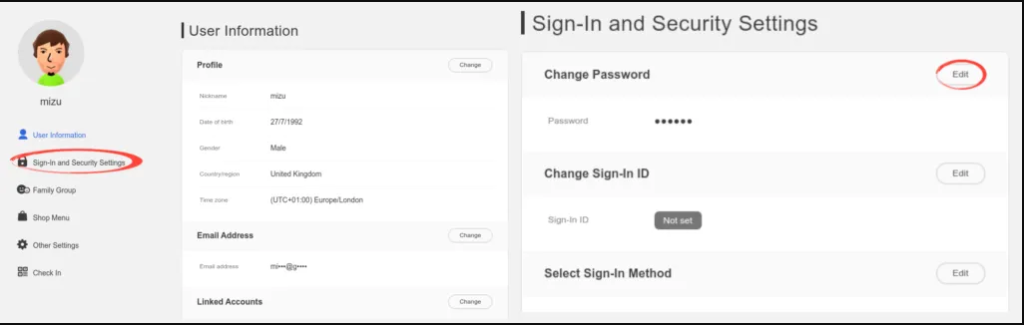
If still can log in, then your primary step should be to change the password. The hacker apparently has your existing password, so this account and all others with the same password are probably jeopardized. Sign in to your Nintendo Account and press on ‘Sign-In and Security Settings.’ Then click edit on your password and enter the new one.
3. Account Recovery
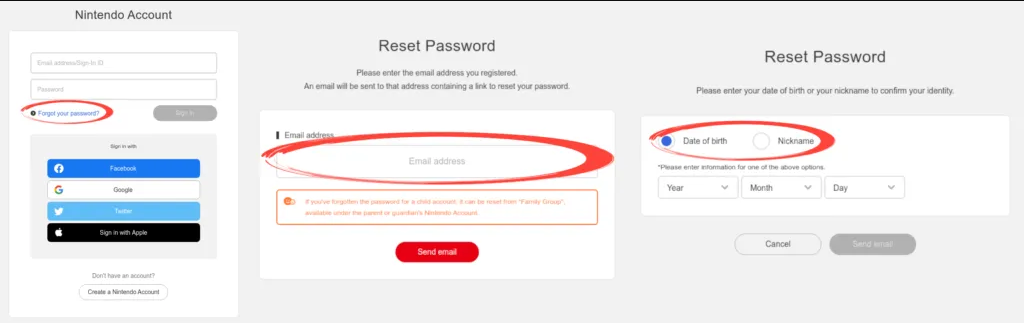
If you aren’t able to access your account, you’ll have to go through Nintendo’s Account recovery. Visit the account log in page and click on ‘Forgotten your password?’ under the login fields. Next, enter your email address, and a reset link will be sent to you. Once you follow the link, you’ll be asked to provide the information to verify your identity. Then you’ll be able to choose a new password.
4. Nintendo’s 2FA
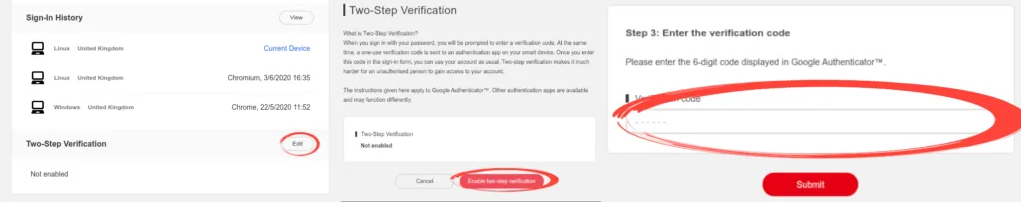
Once you’ve regained access, take steps to ensure it’s not hacked in the future. The most reliable option for that is using 2FA (Two-Factor Authentication). It demands you to have access to the app when logging into your account from an unusual location or try to make important changes to your information.
Below ‘Sign in and Security Settings’ again, click on ‘edit’ in the ‘Two-Step Verification’ heading. On the following page, press ‘Enable two-step verification.’ You might then be required to provide an email address to send a link to. Follow the link to confirm your identity. Follow the given instructions to create a code and enter it to finish the process.
5. Check Your Sign-In History
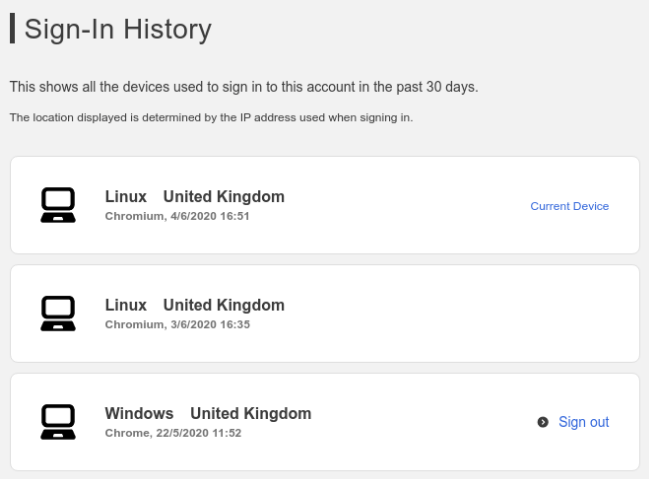
The latest thing you should do is to look at your Sign-In history. On the Sign in and Security Settings page, choose ‘View’ on the ‘Sign-In History’ segment, you’ll see the list of all the places for your account. You can sign someone out of the account or sign out of your account on all gadgets. It’s a very useful feature for ensuring security.