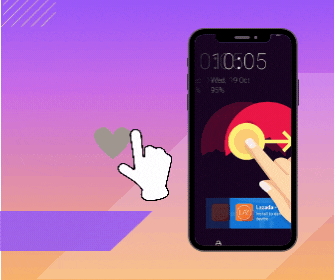Discord has become a popular communication platform for gamers, communities, and professionals alike. With its rich features and customizable options, Discord offers a unique experience for users. Whether you’re new to Discord or a seasoned user, there are several tips and tricks that can enhance your overall Discord experience. In this article, we will explore some essential Discord tips and tricks to help you make the most out of this versatile platform.
Server Organization and Customization
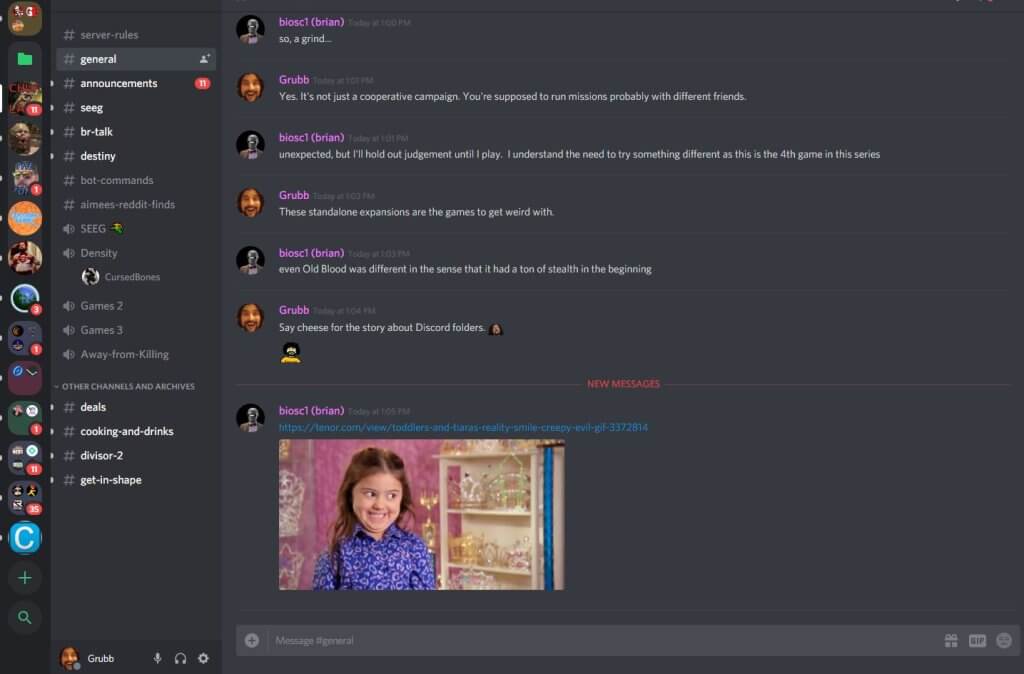
Creating and managing servers is a fundamental aspect of Discord. To keep your servers organized, consider utilizing folders to group related servers together. You can easily create a folder by dragging and dropping servers onto each other. Additionally, customize your server’s appearance by adding a server icon, setting a unique server name, and choosing a distinct background theme. These customization options not only add a personal touch but also help users easily identify and navigate your server.
Keyboard Shortcuts and Text Formatting
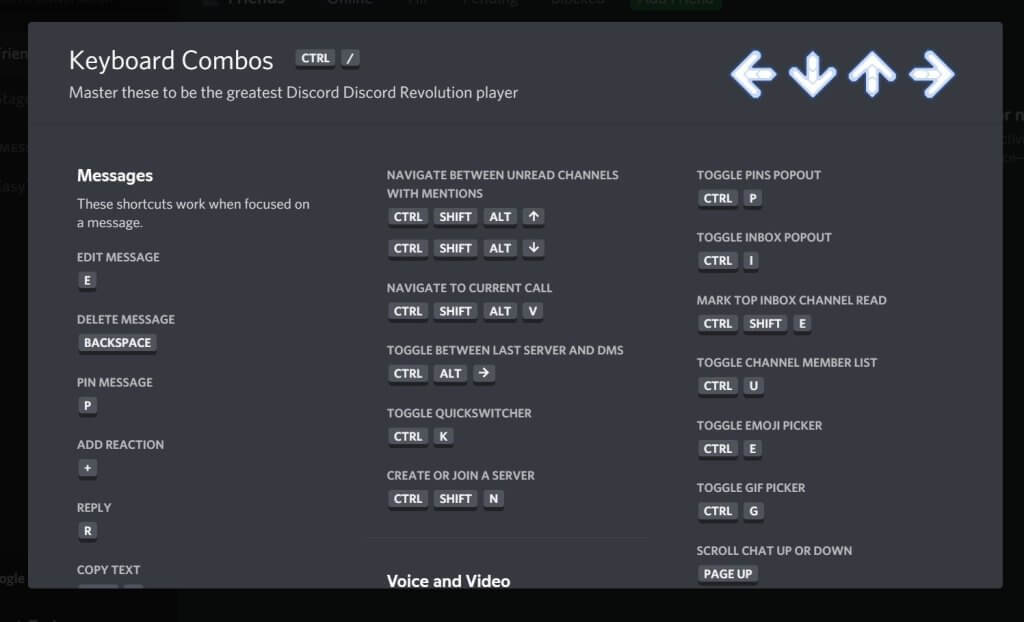
To navigate Discord efficiently, take advantage of keyboard shortcuts. Some useful shortcuts include Ctrl + K (or Command + K on Mac) to quickly switch between servers and channels, Ctrl + Shift + I (or Command + Shift + I on Mac) to invite someone to a server, and Ctrl + / (or Command + / on Mac) to bring up the list of available keyboard shortcuts. Additionally, Discord supports text formatting, allowing you to add emphasis to your messages. Use asterisks (*) for bold, underscores (_) for italics, and backticks (`) for inline code formatting.
Bots and Integrations
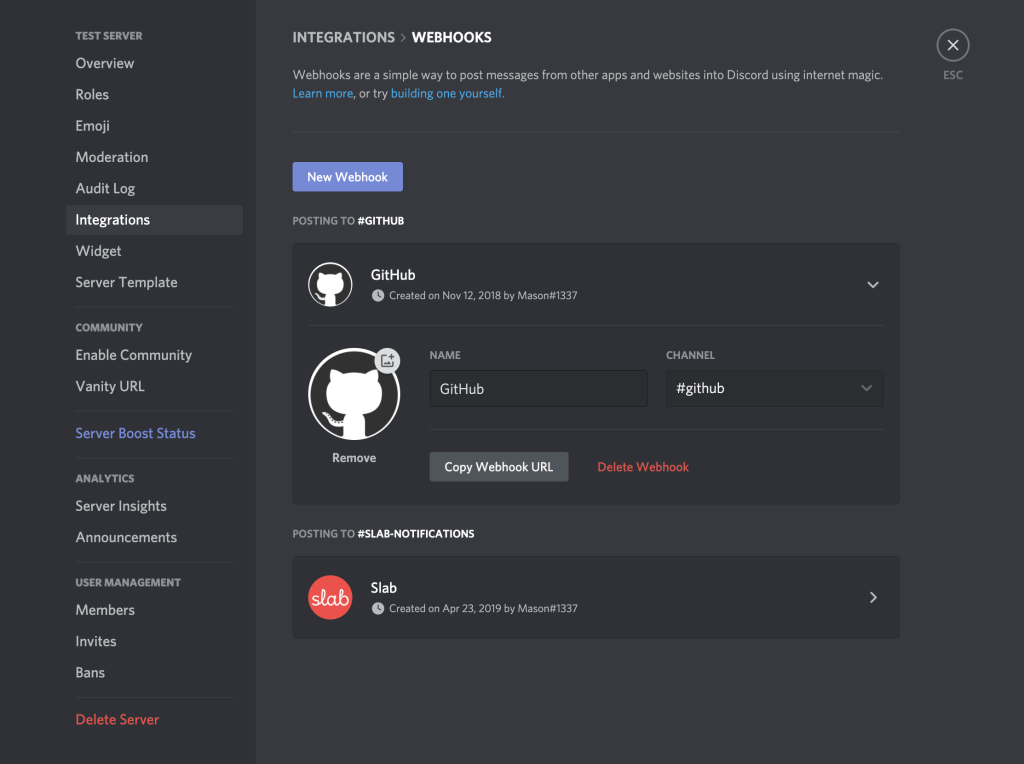
One of Discord’s standout features is its support for bots and integrations, which can greatly enhance your server’s functionality. Bots are automated programs that can perform various tasks, such as moderation, music playback, and server management. Explore popular bot repositories like “top.gg” to find bots that suit your server’s needs. Integrations with other platforms like YouTube, Spotify, and Twitch allow you to display real-time updates, share content, and engage with your community seamlessly. These integrations can create a more interactive and engaging experience for your server members.