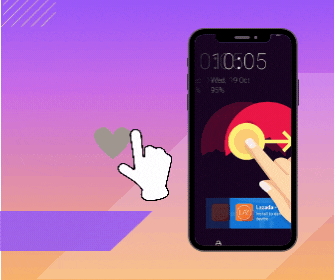Twitch is partially responsible for the streaming becoming as big of a deal as it is now. It is characterized by a simple set-up process that almost anyone can use, which makes streaming possible for all people. However, placing yourself on a site like Twitch might make you the target of harassment.
What can you do if someone ill-intended gets their hands on your Twitch account? These are the measures you need to take to regain control over your account.
1. Act right away
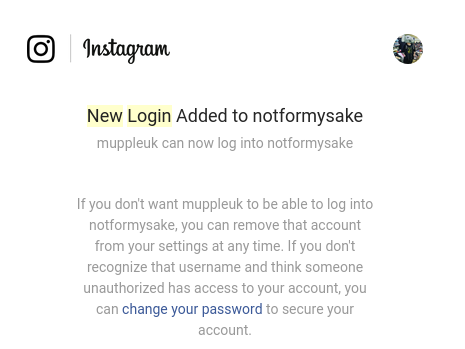
It is of crucial importance that you respond as fast as you can once you think that your account might have been compromised. If the hacker is in your account for too long, chances are that they’ll try to stop you from accessing it or they even might start streaming something inappropriate on your channel.
2. Create a New Password
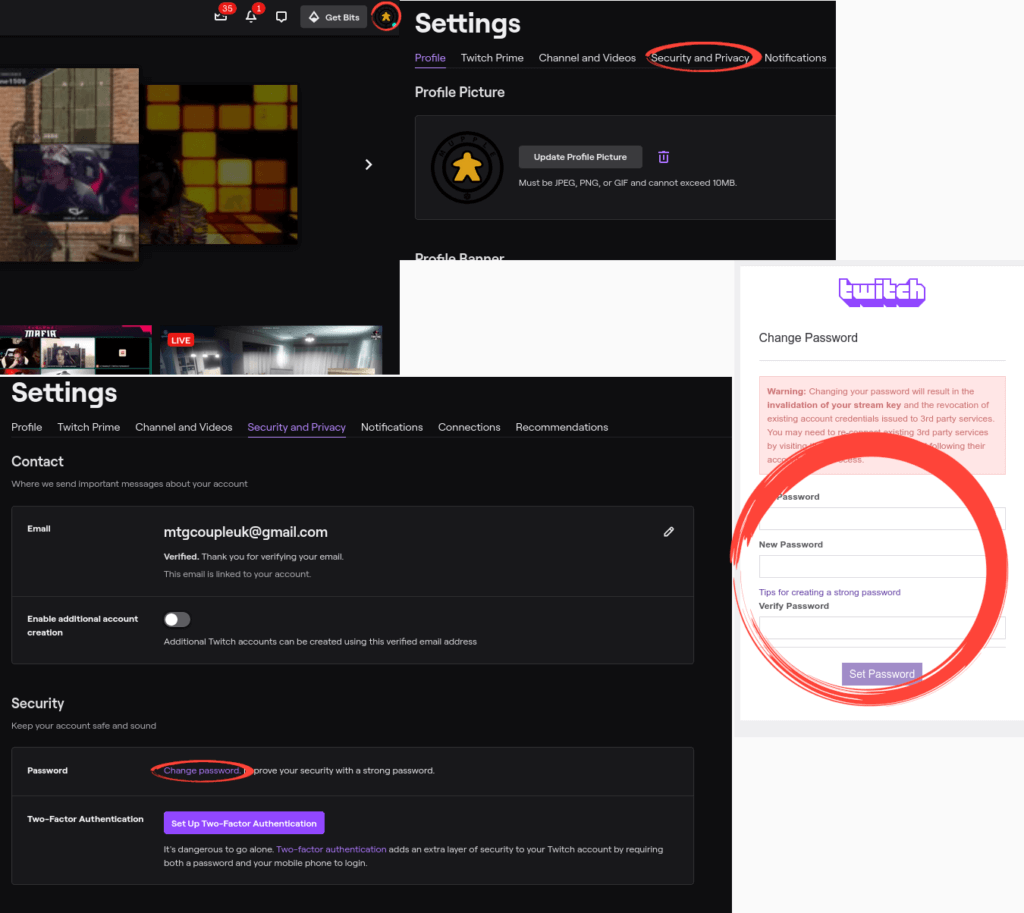
The first step is of course to change the password if it’s possible. Log into your account, click on the profile picture ( you can find it in the top right corner of the screen). Choose ‘Settings’ in the menu. Then press ‘Security and Privacy’, after that scroll down and click on ‘Change password’. You’ll be asked to enter the password you have now to proceed. Once you do that, you’ll be able to enter your new password.
We recommend you use Dash Lane or Google Chrome. These services allow for built-in password tracking; it means that each login is different and you don’t need to remember them all.
Note that if you change your password on Twitch, you’ll have to redo any software set up to stream.
3. Twitch Account Recovery
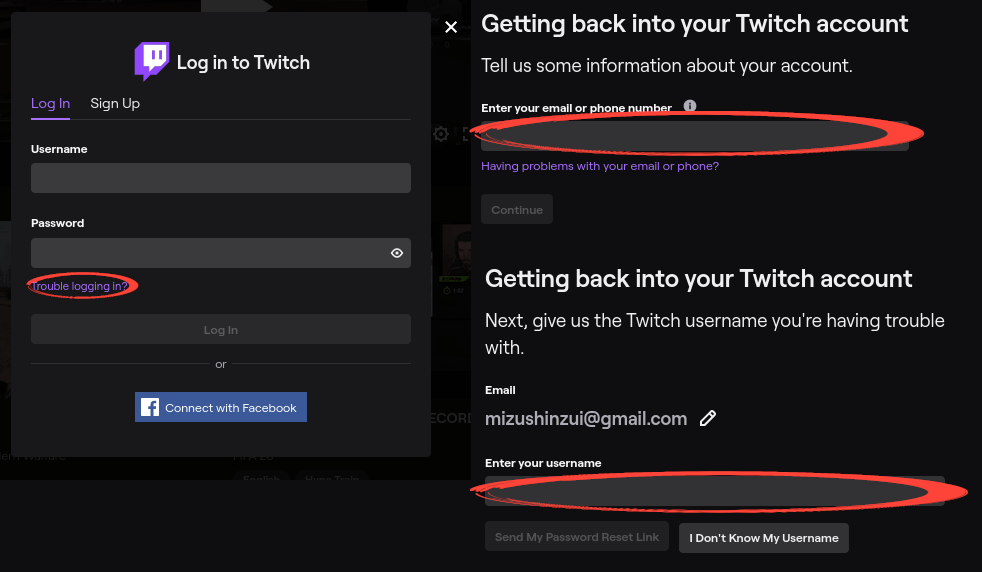
If you can’t log into your account, the Twitch account recovery process will help you out. First, open the login page, and press the ‘Trouble logging in?’ button. Then you’ll need to enter your email or phone number. After that enter the username. If all the information is correct, Twitch will send you a link to recover access to your account. If you don’t remember the username, do a CAPTCHA to confirm that you’re human and then you’ll get an email with the same link.
4. 2FA
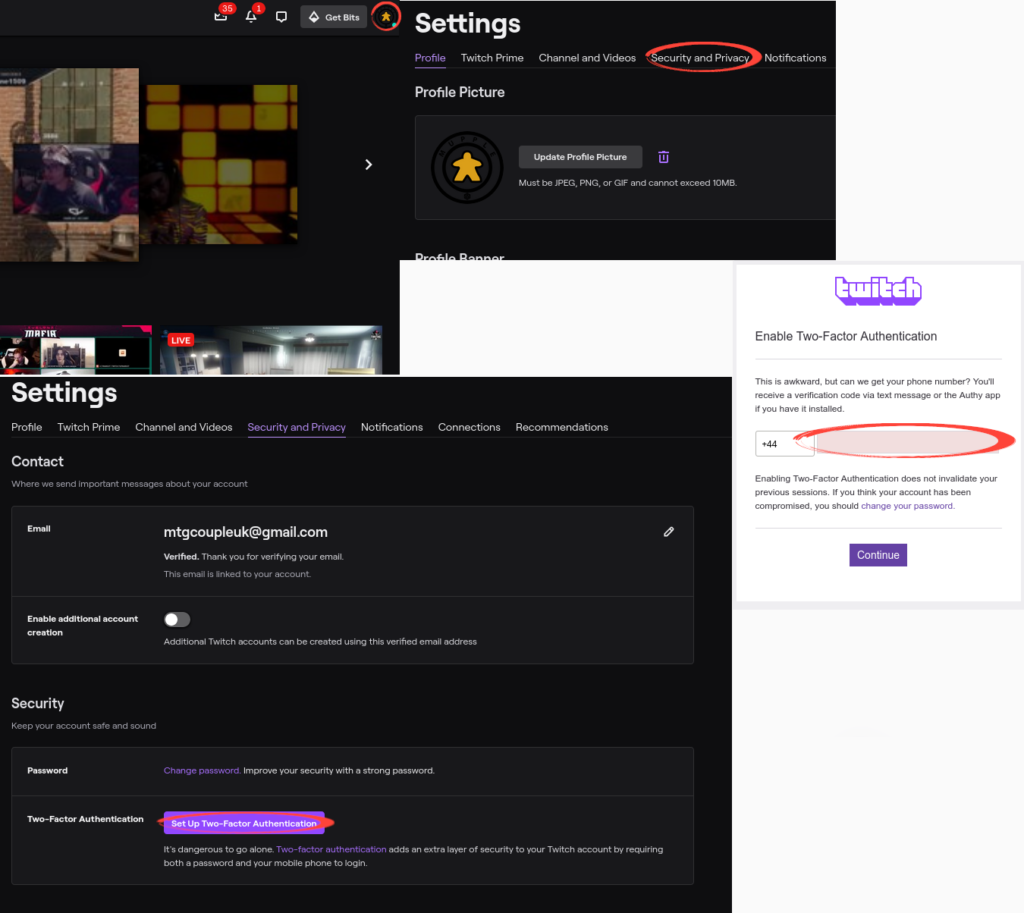
As soon as you’ve re-secured your account successfully, make sure to keep your account safe from now on. 2-Factor Authentication (2FA) will help you with that. In the security menu, press ‘Set Up Two-Factor Authentication’. Then you’ll have to enter your password. Next, enter your phone number, and that’s it!
5. Delete Twitch Connections
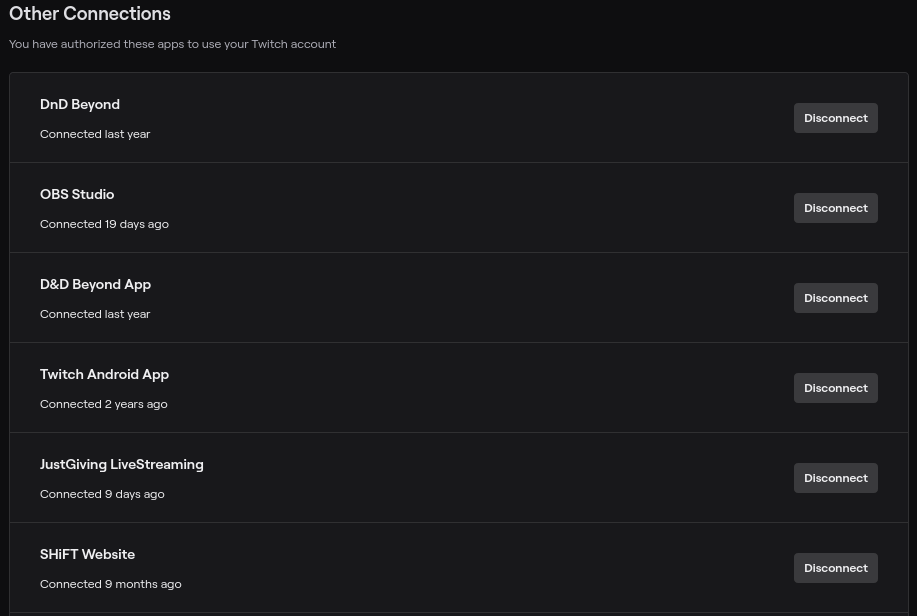
It’s possible to connect your account to different apps and services to make streaming more convenient. Some of them may turn into a security weakness for your account, that’s why you should delete all the connections you don’t use anymore as well as those you don’t trust. You can find those under the ‘Connections’ tab in the ‘Settings’ menu.